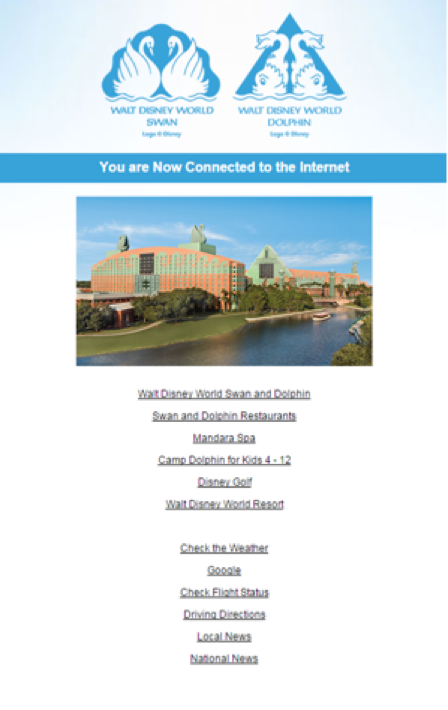1. Select either the “SwanDolphin” or “SwanReserve” Wi-Fi network (depending on your location) on your mobile device.
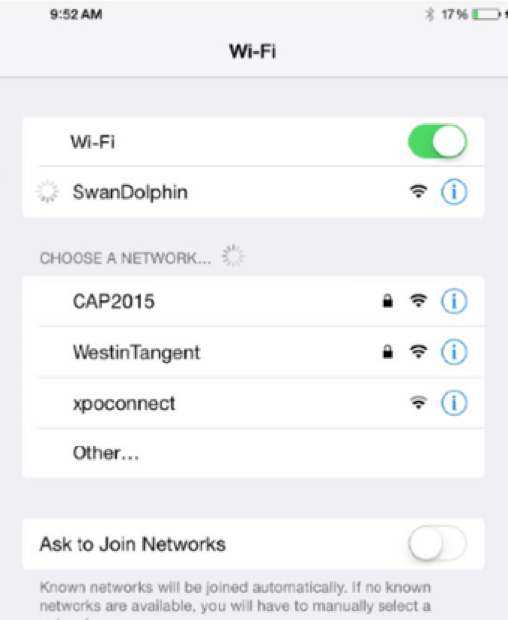
2. Open your web browser, fill out the form and then tap the “next” button.

3. You will then be prompted to select a rate plan. Choose the complimentary option or upgrade to high-speed internet for an additional charge.
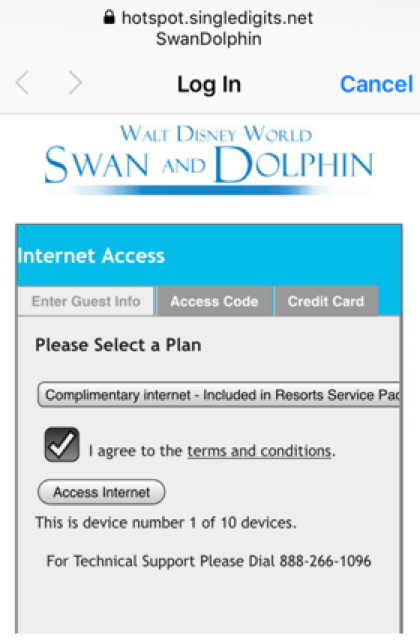
4. You should now be connected to the resort Wi-Fi.